Flare-it
Use this free software to assist you in what size port and flare combination you need to design your subwoofer
Flare-it was written to incorporate all the finding of the experiments into flared ports performance. It provides an easy way to determine what sized port / flare combination will be required to ensure that your ports are noise freeSimple mode
You only need to input port diameter and flare radius. Flare-it will show the usable and limiting velocities for a range of frequencies.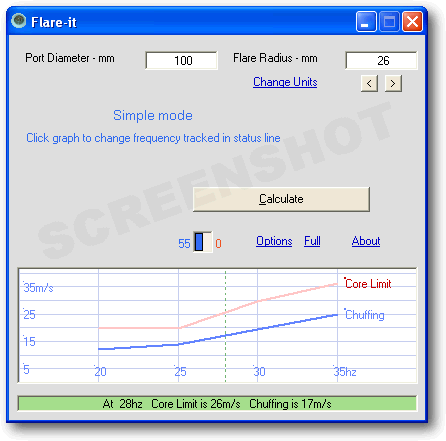
The blue line shows the velocity you can use at each frequency before boundary layer turbulence
occurs (ie chuffing). This line moves as flare size or port diameter is changed
The red line shows the velocity you can use at each frequency before Core turbulence and compression occurs. This line only moves as port diameter is changed
The Nudge arrows under the Flare radius field, allow you to vary the flare size without having to click the Calculate button each time
As you increase flare size, the blue line moves up. There is no point in choosing a flare so large that the blue line appears above the red line
The status line lists the two velocities, initially at 28hz. Clicking on the graph changes the tracking frequency.
If you already have a box design, it's worth switching to Full mode
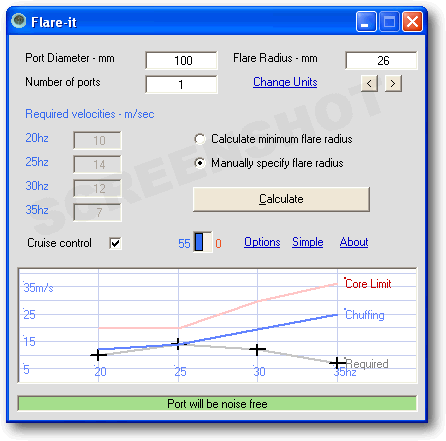
The red line shows the velocity you can use at each frequency before Core turbulence and compression occurs. This line only moves as port diameter is changed
The Nudge arrows under the Flare radius field, allow you to vary the flare size without having to click the Calculate button each time
As you increase flare size, the blue line moves up. There is no point in choosing a flare so large that the blue line appears above the red line
The status line lists the two velocities, initially at 28hz. Clicking on the graph changes the tracking frequency.
If you already have a box design, it's worth switching to Full mode
Full mode
By telling Flare-it the velocities required by your design at four frequencies, the software can automatically find the minimum flare radius required.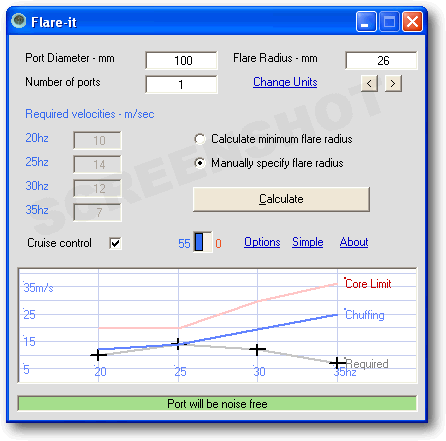
Enter the port diameter and number of ports
Uncheck Cruise control and enter the four required velocities - refer to your design software to obtain these. WinISD users will need the Pro version.
Tick Cruise control to lock in your design. You will not be able to engage Cruise control if the port diameter is zero or has an incorrect format
When you change the number of ports or the diameter, Cruise control calculates the new velocities required to flow the same volume of air. This allows you to instantly see how different port arrangements would perform in your design.
Make sure the Calculate minimum option is selected, and press the Calculate button.
Flare-it will automatically analyse the minimum flare radius for each of the four frequencies and then select the largest radius.
The four required velocities are plotted as black crosses joined by the grey line
Clicking the graph updates the status line with velocities for the selected frequency. This doesn't track in the same way as simple mode however, because the status line is used to reflect how well the port deals with the required velocities
Selecting the Manually specify flare radius option allows you to vary the flare size. As with the simple mode, the Nudge arrows can be used to quickly adjust the flare radius
Increasing flare size opens a gap between the blue and grey lines, showing how you can build some port headroom into your design.
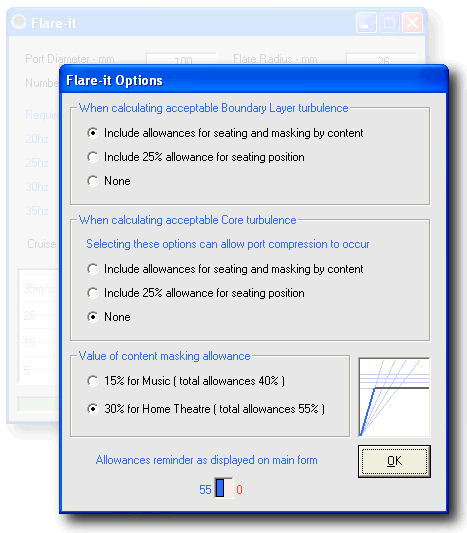
Uncheck Cruise control and enter the four required velocities - refer to your design software to obtain these. WinISD users will need the Pro version.
Tick Cruise control to lock in your design. You will not be able to engage Cruise control if the port diameter is zero or has an incorrect format
When you change the number of ports or the diameter, Cruise control calculates the new velocities required to flow the same volume of air. This allows you to instantly see how different port arrangements would perform in your design.
Make sure the Calculate minimum option is selected, and press the Calculate button.
Flare-it will automatically analyse the minimum flare radius for each of the four frequencies and then select the largest radius.
The four required velocities are plotted as black crosses joined by the grey line
Clicking the graph updates the status line with velocities for the selected frequency. This doesn't track in the same way as simple mode however, because the status line is used to reflect how well the port deals with the required velocities
Selecting the Manually specify flare radius option allows you to vary the flare size. As with the simple mode, the Nudge arrows can be used to quickly adjust the flare radius
Increasing flare size opens a gap between the blue and grey lines, showing how you can build some port headroom into your design.
Options
An options page allows selection of a 25% allowance for seating position, and a content allowance of either 15% for music or 30% for Home Theatre for both boundary layer and core turbulence.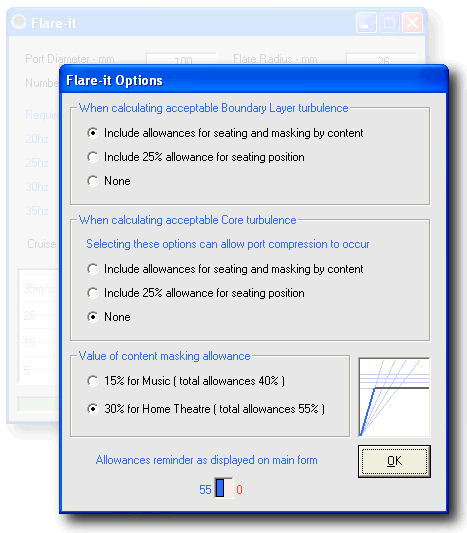
The default options are to include allowances for seating position and masking by content (HT),
when determining boundary layer chuffing, but to use no allowances when determining limiting velocity.
This allows smaller flares whilst avoiding compression.
Your options and data are automatically saved when you exit.
The small graphic at the bottom of the screen changes as different options are selected. This is repeated on the main screen as a reminder of the currently active allowances
Your options and data are automatically saved when you exit.
The small graphic at the bottom of the screen changes as different options are selected. This is repeated on the main screen as a reminder of the currently active allowances
Features
- Determine minimum flare size for a given velocity profile
- Determine velocity for onset of compression
- Change port diameters and Cruise control automatically finds the new velocities
- Selectable allowances for masking by content
- Supports both Imperial and metric measurements
- Flare-it is shipped with some dummy data and Cruise control engaged, so you can have a play straight away
Flare-it is written in Visual Basic 6 and runs under Windows.
To run this software on an Apple Mac or possibly on Linux, you will need to install the Wine windows compatibility layer
Security information:
Filesize 258,048 bytes
MD5 Hash Code 54EAECEC5AFFD43BDAB72B705AC263F2
Hash Code Generator to verify software against this value can be downloaded here
If you find the Flare-it software useful, please consider buying me a coffee..
Other free software available on this site
Boxnotes - check your enclosure design for resonances. Print your cutting list
Sonosub - design a cylindrical subwoofer. Check resonances and clearances
Subsaver - calculator for finding component values for a 2nd-order high-pass filter
QRDude - calculator for designing advanced QRD diffusers
